
This window shows a photograph of the habitat.
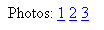
When several pictures of the habitat are available, you may select
which picture to view.

From this window you may navigate to several other windows of
information about the habitat. The "Map" link takes you to the
statewide distribution. The "Description" link takes you to
a description of the habitat. The "Species association" link
lists birds that might use this habitat. "Photographs"
takes you to this screen.
The "References" list shows you the bibliography
of references cited in the habitat descriptions. "Next habitat" and
"Previous habitat" allow you to navigate through the different
habitats. The "Habitat list" takes you back to the overall list of
habitats.
 This window shows a photograph of the habitat.
This window shows a photograph of the habitat.
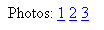 When several pictures of the habitat are available, you may select
which picture to view.
When several pictures of the habitat are available, you may select
which picture to view.
 From this window you may navigate to several other windows of
information about the habitat. The "Map" link takes you to the
statewide distribution. The "Description" link takes you to
a description of the habitat. The "Species association" link
lists birds that might use this habitat. "Photographs"
takes you to this screen.
The "References" list shows you the bibliography
of references cited in the habitat descriptions. "Next habitat" and
"Previous habitat" allow you to navigate through the different
habitats. The "Habitat list" takes you back to the overall list of
habitats.
From this window you may navigate to several other windows of
information about the habitat. The "Map" link takes you to the
statewide distribution. The "Description" link takes you to
a description of the habitat. The "Species association" link
lists birds that might use this habitat. "Photographs"
takes you to this screen.
The "References" list shows you the bibliography
of references cited in the habitat descriptions. "Next habitat" and
"Previous habitat" allow you to navigate through the different
habitats. The "Habitat list" takes you back to the overall list of
habitats.